# 官网文档
- React (opens new window)
- Ant Design (opens new window)
- Ant Design Pro (opens new window)
- Umi (opens new window)
# 基础用法
# 组件 (Components)
React 的核心概念是组件。组件是独立、可复用的代码块,它们可以接受输入(称为 "props")并返回 React 元素描述页面的一部分。组件可以是类组件或函数组件。
类组件
import React, { Component } from 'react';
class MyComponent extends Component {
render() {
return <div>Hello, {this.props.name}!</div>;
}
}
2
3
4
5
6
7
函数组件
import React from 'react';
function MyComponent(props) {
return <div>Hello, {props.name}!</div>;
}
2
3
4
5
# JSX (JavaScript XML)
JSX 是一种 JavaScript 语法扩展,允许在 JavaScript 代码中编写类似 HTML 的语法。React 使用 JSX 来描述 UI
const element = <h1>Hello, world!</h1>;
# Props (Properties)
Props 是组件的输入,类似于函数的参数。它们是只读的,用于传递数据和事件处理器
function Welcome(props) {
return <h1>Hello, {props.name}</h1>;
}
2
3
# State
State 是组件内部的数据存储,可以改变。State 的改变会触发组件的重新渲染。类组件和函数组件的 state 管理方式有所不同。
类组件中的 State
class MyComponent extends React.Component {
constructor(props) {
super(props);
this.state = { count: 0 };
}
render() {
return (
<div>
<p>You clicked {this.state.count} times</p>
<button onClick={() => this.setState({ count: this.state.count + 1 })}>
Click me
</button>
</div>
);
}
}
2
3
4
5
6
7
8
9
10
11
12
13
14
15
16
17
函数组件中的 State (使用 Hook)
import React, { useState } from 'react';
function MyComponent() {
const [count, setCount] = useState(0);
return (
<div>
<p>You clicked {count} times</p>
<button onClick={() => setCount(count + 1)}>
Click me
</button>
</div>
);
}
2
3
4
5
6
7
8
9
10
11
12
13
14
# Lifecycle Methods (生命周期方法)
类组件有一系列生命周期方法,可以在组件的不同阶段执行代码,如挂载、更新和卸载。
主要生命周期方法
- componentDidMount()
- componentDidUpdate(prevProps, prevState)
- componentWillUnmount()
# Hooks
Hooks 是 React 16.8 引入的一种新特性,允许在不编写类组件的情况下使用 state 和其他 React 特性。
常用 Hook
- useState:状态钩子
- useEffect:副作用钩子
- useContext:上下文钩子
- useReducer:类似于 Redux 的状态管理钩子
- useRef:引用钩子
import React, { useState, useEffect } from 'react';
function MyComponent() {
const [count, setCount] = useState(0);
useEffect(() => {
document.title = `You clicked ${count} times`;
}, [count]);
return (
<div>
<p>You clicked {count} times</p>
<button onClick={() => setCount(count + 1)}>
Click me
</button>
</div>
);
}
2
3
4
5
6
7
8
9
10
11
12
13
14
15
16
17
18
# Context
Context 提供了一种在组件树中共享数据的方法,而不必显式地通过每层组件传递 props
const MyContext = React.createContext();
function MyProvider({ children }) {
const value = { name: 'John' };
return (
<MyContext.Provider value={value}>
{children}
</MyContext.Provider>
);
}
function MyComponent() {
const context = React.useContext(MyContext);
return <div>Hello, {context.name}!</div>;
}
function App() {
return (
<MyProvider>
<MyComponent />
</MyProvider>
);
}
2
3
4
5
6
7
8
9
10
11
12
13
14
15
16
17
18
19
20
21
22
23
# React Router
React Router 是一个用于在 React 应用中实现路由的库
import { BrowserRouter as Router, Route, Switch, Link } from 'react-router-dom';
function App() {
return (
<Router>
<nav>
<Link to="/">Home</Link>
<Link to="/about">About</Link>
</nav>
<Switch>
<Route exact path="/" component={Home} />
<Route path="/about" component={About} />
</Switch>
</Router>
);
}
2
3
4
5
6
7
8
9
10
11
12
13
14
15
16
# Redux
Redux 是一种用于管理应用状态的库,常与 React 一起使用。它提供了一个集中式的存储,使状态管理更加可预测
import { createStore } from 'redux';
const initialState = { count: 0 };
function reducer(state = initialState, action) {
switch (action.type) {
case 'INCREMENT':
return { count: state.count + 1 };
default:
return state;
}
}
const store = createStore(reducer);
store.dispatch({ type: 'INCREMENT' });
console.log(store.getState()); // { count: 1 }
2
3
4
5
6
7
8
9
10
11
12
13
14
15
16
17
# create-react-app (CRA)
# 安装CRA
yarn global add create-react-app
# 创建项目
yarn create react-app my-app
# 常用命令
yarn start
yarn build
yarn test
yarn eject # 弹出配置,操作不可逆
2
3
4
# CRACO
可以使用 CRACO(Create React App Configuration Override)来扩展和自定义配置,避免 eject
安装CRACO
yarn add @craco/craco
修改 package.json
"scripts": {
"start": "craco start",
"build": "craco build",
"test": "craco test"
}
2
3
4
5
创建 craco.config.js 文件,进行自定义配置。例如,配置 Ant Design 的 Less 支持
const CracoLessPlugin = require('craco-less');
module.exports = {
plugins: [
{
plugin: CracoLessPlugin,
options: {
lessLoaderOptions: {
lessOptions: {
modifyVars: { '@primary-color': '#1DA57A' },
javascriptEnabled: true,
},
},
},
},
],
};
2
3
4
5
6
7
8
9
10
11
12
13
14
15
16
17
# ts
yarn create react-app my-ts-app --template typescript
# 路由
yarn add react-router-dom
创建src/routes.js配置路由
import React from 'react';
import { BrowserRouter as Router, Route, Switch } from 'react-router-dom';
import Home from './Home';
import About from './About';
const Routes = () => (
<Router>
<Switch>
<Route exact path="/" component={Home} />
<Route path="/about" component={About} />
</Switch>
</Router>
);
export default Routes;
2
3
4
5
6
7
8
9
10
11
12
13
14
15
在index.js中使用Routes
import React from 'react';
import ReactDOM from 'react-dom';
import './index.css';
import Routes from './routes';
import reportWebVitals from './reportWebVitals';
ReactDOM.render(
<React.StrictMode>
<Routes />
</React.StrictMode>,
document.getElementById('root')
);
reportWebVitals();
2
3
4
5
6
7
8
9
10
11
12
13
14
# 状态
yarn add redux react-redux @reduxjs/toolkit
集成
import { configureStore } from '@reduxjs/toolkit';
import { Provider } from 'react-redux';
import rootReducer from './reducers';
const store = configureStore({
reducer: rootReducer,
});
ReactDOM.render(
<React.StrictMode>
<Provider store={store}>
<Routes />
</Provider>
</React.StrictMode>,
document.getElementById('root')
);
2
3
4
5
6
7
8
9
10
11
12
13
14
15
16
# antd
# 安装使用
yarn add antd
import React from 'react';
import { Button, DatePicker } from 'antd';
import 'antd/dist/antd.css'; // 引入 Ant Design 样式
const App: React.FC = () => {
return (
<div style={{ padding: 20 }}>
<h1>Welcome to Ant Design</h1>
<DatePicker style={{ marginBottom: 20 }} />
<br />
<Button type="primary">Ant Design Button</Button>
</div>
);
};
export default App;
2
3
4
5
6
7
8
9
10
11
12
13
14
15
16
# 配置主题
yarn add @craco/craco craco-less
package.json
"scripts": {
"start": "craco start",
"build": "craco build",
"test": "craco test"
}
2
3
4
5
创建 craco.config.js 文件,并配置 Less 变量:
const CracoLessPlugin = require('craco-less');
module.exports = {
plugins: [
{
plugin: CracoLessPlugin,
options: {
lessLoaderOptions: {
lessOptions: {
modifyVars: { '@primary-color': '#1DA57A' }, // 自定义主颜色
javascriptEnabled: true,
},
},
},
},
],
};
2
3
4
5
6
7
8
9
10
11
12
13
14
15
16
17
在项目中引入 Less 样式
import 'antd/dist/antd.less'; // 引入 Ant Design 的 Less 样式
# 国际化
yarn add @ant-design/pro-layout
import React from 'react';
import { ConfigProvider, DatePicker, message, Button } from 'antd';
import zhCN from 'antd/lib/locale/zh_CN';
import enUS from 'antd/lib/locale/en_US';
const App: React.FC = () => {
const [locale, setLocale] = React.useState(zhCN);
const changeLocale = () => {
setLocale(locale === zhCN ? enUS : zhCN);
message.info(`Locale changed to ${locale === zhCN ? 'English' : '中文'}`);
};
return (
<ConfigProvider locale={locale}>
<div style={{ padding: 20 }}>
<Button onClick={changeLocale}>Change Locale</Button>
<DatePicker style={{ marginLeft: 20 }} />
</div>
</ConfigProvider>
);
};
export default App;
2
3
4
5
6
7
8
9
10
11
12
13
14
15
16
17
18
19
20
21
22
23
24
# Ant Design Pro
# 安装
npm i @ant-design/pro-cli -g
pro create frontend_demo
yarn
yarn start
2
3
4
安装过程中,会咨询安装simple 还是complete版本。
- simple: 为基础模板,只提供了框架操作的基本内容,
- complete: 包含了所有块,不适合作为基础模板进行二次开发。
如果报错:
Absolute route path "/*" nested under path "/user" is not valid.
将config/routes.ts中404注释掉
// {
// component: '404',
// path: '/*',
// },
2
3
4
# 架构
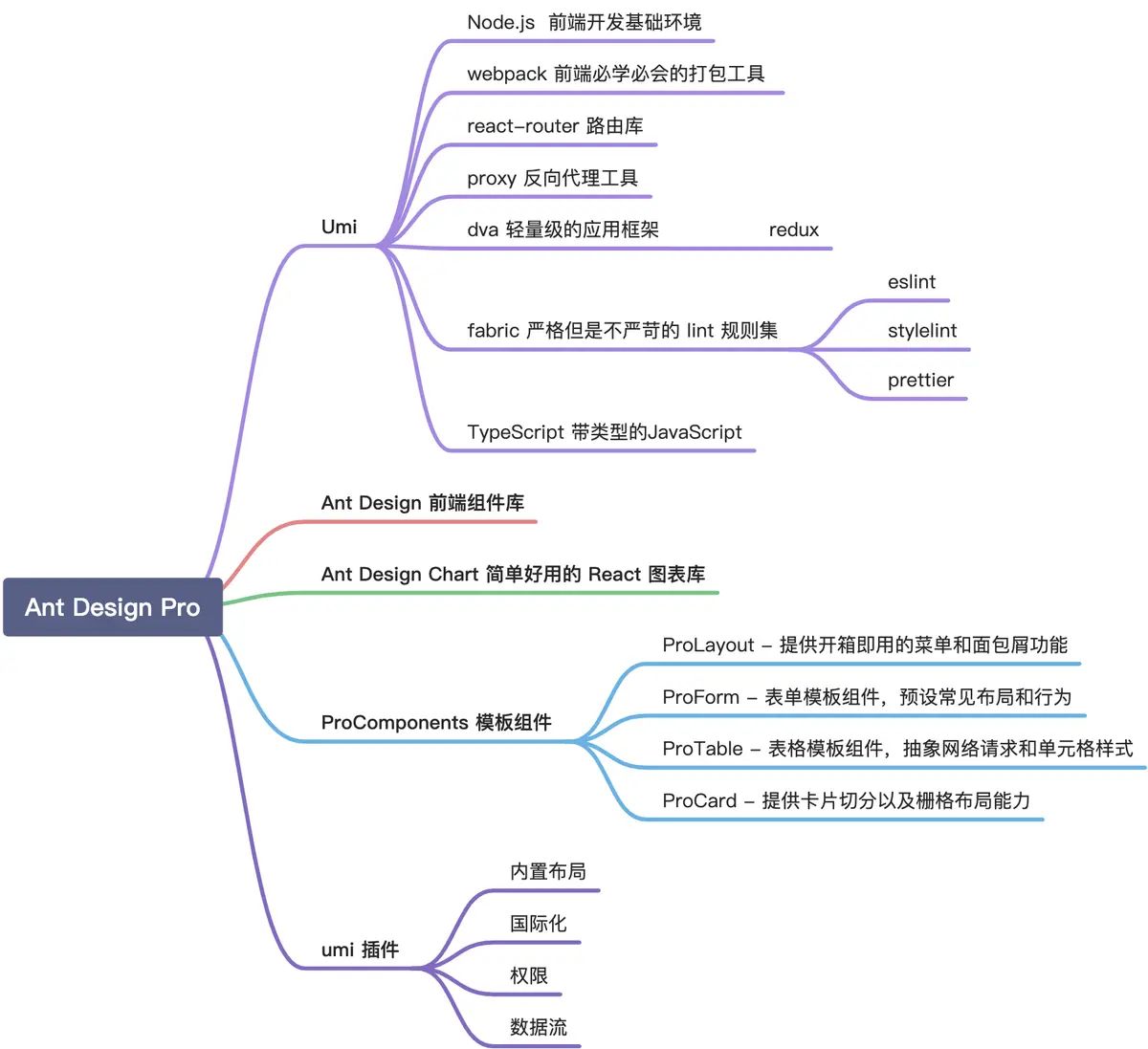
# 命令
yarn start
yarn build
yarn analyze # 做的事情与 build 的相同,会打开一个页面展示项目依赖信息,用来优化性能和包大小
yarn lint
yarn lint:fix
2
3
4
5
# Umi
# 安装使用
npm install -g umi
npx create-umi@latest # 创建项目
yarn start # 启动
umi build
2
3
4
# 参考
https://www.jianshu.com/p/6b7a032f19e5 (opens new window)
https://juejin.cn/post/7344536653463207973 (opens new window)