# VirtualBox中安装
https://blog.csdn.net/Junkai_Wang/article/details/109114068
# 网络
安装后,虚拟机和主机可能不在同一个网段,需要虚拟机关机后设置网卡
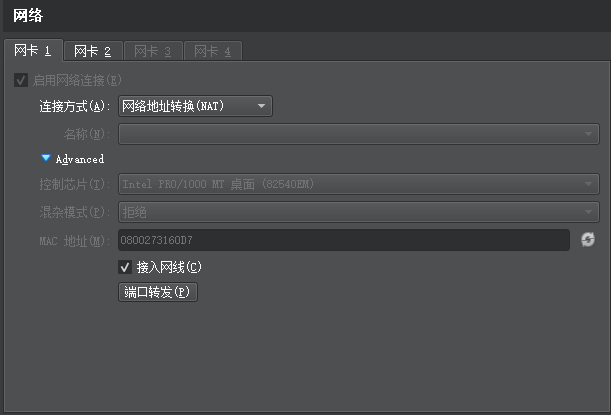
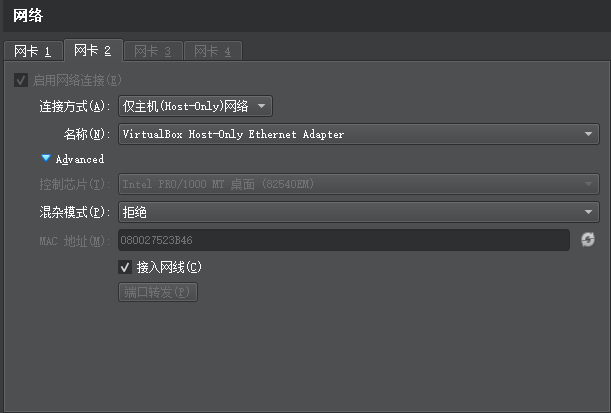
然后
cd /etc/sysconfig/network-scripts
cp ifcfg-enp0s3 ifcfg-enp0s8
# 修改ifcfg-enp0s8中的`enp0s3`为`enp0s8`,uuid需要改个值
nmcli c reload
reboot
1
2
3
4
5
2
3
4
5
# ssh
systemctl start sshd.service # 开启
systemctl enable sshd.service # 开机自启
1
2
2
# 换源
# 进入yum的repos目录
cd /etc/yum.repos.d/
# 修改所有的CentOS文件内容
sed -i 's/mirrorlist/#mirrorlist/g' /etc/yum.repos.d/CentOS-*
sed -i 's|#baseurl=http://mirror.centos.org|baseurl=http://vault.centos.org|g' /etc/yum.repos.d/CentOS-*
# 更新yum源为阿里镜像
wget -O /etc/yum.repos.d/CentOS-Base.repo https://mirrors.aliyun.com/repo/Centos-vault-8.5.2111.repo
yum clean all
yum makecache
# yum安装测试是否可以yum安装
yum install wget –y
1
2
3
4
5
6
7
8
9
10
11
12
13
14
15
16
17
2
3
4
5
6
7
8
9
10
11
12
13
14
15
16
17
# 命令
ifconfig|more
1
右ctrl 退出
# 使用
# docker
# 安装
https://www.runoob.com/docker/centos-docker-install.html https://blog.csdn.net/weixin_43652442/article/details/127367939
yum -y install docker-ce --allowerasing
sudo systemctl start docker
1
2
3
4
2
3
4
# 换源
sudo mkdir -p /etc/docker
sudo tee /etc/docker/daemon.json <<-'EOF'
{
"registry-mirrors": ["https://rutcy2hi.mirror.aliyuncs.com"]
}
EOF
sudo systemctl daemon-reload
sudo systemctl restart docker
1
2
3
4
5
6
7
8
9
10
2
3
4
5
6
7
8
9
10
# docker-compose
docker version # docker版本
curl -SL https://github.com/docker/compose/releases/download/v2.17.2/docker-compose-linux-x86_64 -o /usr/local/bin/docker-compose # 安装,如果服务器上下载不下来,就先在本地下载后上传上去
curl -L http://get.daocloud.io/docker/compose/releases/download/v2.17.2/docker-compose-`uname -s`-`uname -m` > /usr/local/bin/docker-compose # 国内安装,试过,有问题
sudo chmod +x /usr/local/bin/docker-compose
docker-compose --version # docker-compose版本
1
2
3
4
5
2
3
4
5